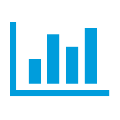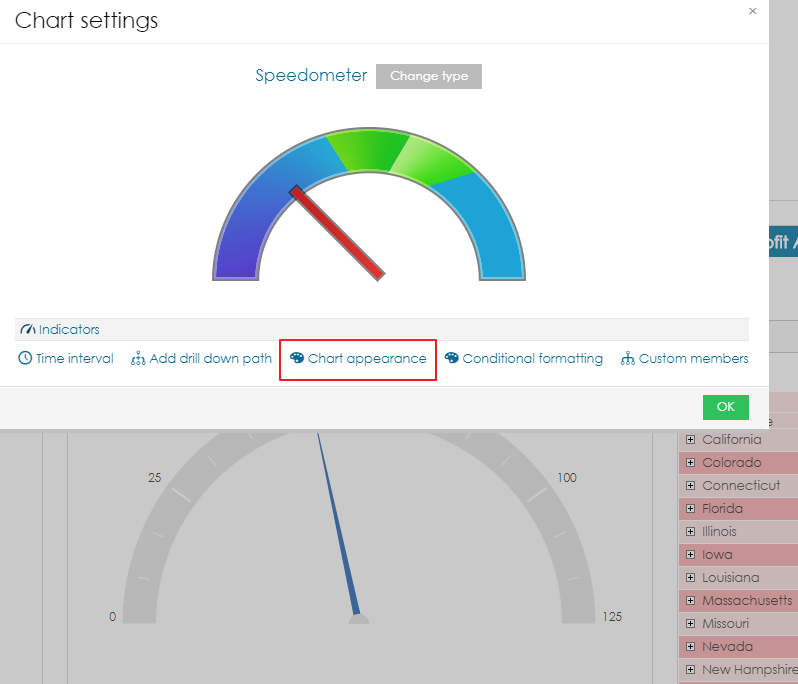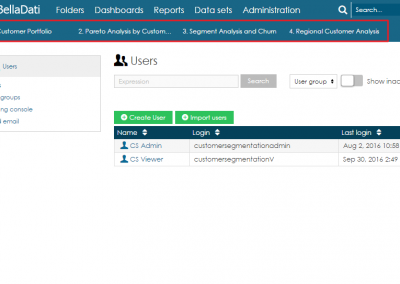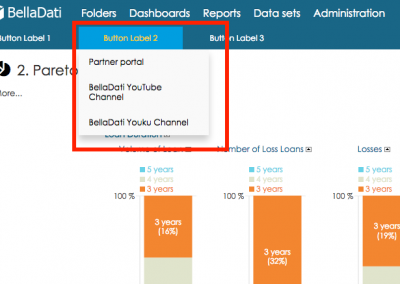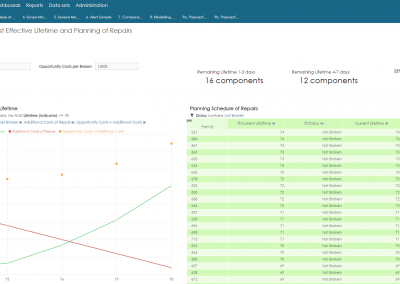It is possible to define a custom renderer which will be used to display a specific chart. This renderer is defined in an extension. The user then has the option to select the renderer in chart appearance settings.
Please note that the custom renderer will work only on a specific type of chart. Using an incorrect type of renderer can cause errors in the report.
Pricing
| Version | Unlimited |
| Number of Users | Unlimited* |
| Price | Free |
*limited to the number of users of the BellaDati license
Installation
- Download the ZIP file with extension by clicking on button in top right corner.
- Go to BellaDati Extension gallery and upload the ZIP file.
- Activate the extension.
Usage
Once the extension with custom renderer is activated, users can navigate to a report containing the correct type of chart and select the renderer in chart appearance settings.
- Open report containing the chart.
- Open chart appearance settings.
- Select custom chart renderer.
- Save the settings.