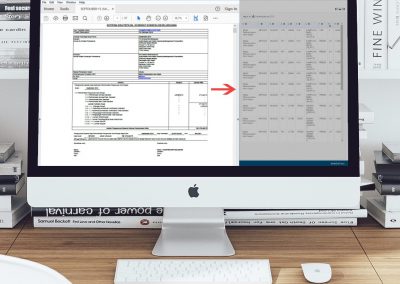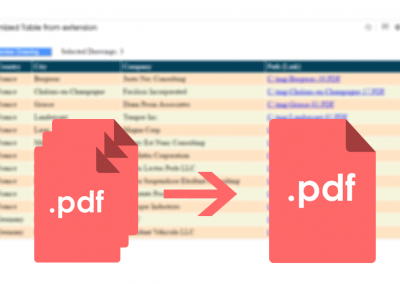BellaDati Route and Workforce Usage Optimizer for Services, Sales or Dispatch of Goods
by BellaDati
for BellaDati 2.8.2 and newer
BellaDati route and workforce usage optimizer is an-easy- to-use solution for:
- analysis of customer location,
- sales territory design,
- daily and monthly services routes design for regular maintenance and for emergency,
- vehicle fleet routing and schedulling.
BellaDati route and workforce optimizer helps to optimize labor usage and travel distances to minimize costs. Multiple input parameters are used for:
- the location of services or goods dispatch,
- for technicians,
- for cost calculation.
Pricing
Please contact sales@belladati.com for information about pricing.
Installation
After purchase, you will receive the package. It can be simply installed by importing it into BellaDati. Please check our documentation for more information.
Usage
Optimal solution is listed in GUI interface and visualized on the map. GUI interface can be used to do manual changes in the optimization. Real-time location of the technician is displayed on the map, so that in case of emergency the closest technician can be sent to the place. BellaDati optimizer is part of BellaDati Framework, so that the optimizer can be immediately combined with other data sources for analytics or tools available as BellaDati extensions, such as QR or bar code, acceptance system on tablets, planner of scheduled maintenance, driving style analysis to decrease petrol costs and many more.
- Manage geographic customer data
- Geocode your customer data held within BellaDati Advanced Analytics database based on address or postcode.
- View your customers in a map and export maps to PDF , Word etc.
- Plan routes for your fleet of vehicles and various technicians and sales.
- Automatically schedule an efficient set of vehicle routes to serve delivery points.
- Model routes using real road networks, provided by the Google Maps.
- Edit vehicle routes and see how your changes effect the route shape and key statistics.
- View tabular breakdowns of key statistics – e.g. total mileage and drivetime.
- View the routes in an interactive map.
- Analyse time usage using a Gantt chart control and many other charts.
- Generate detailed reports and export them to pdf or other formats.
Options
Variable input parameters for services, sales or goods dispatch:
- Location – location of the service or goods dispatch
- Weight or size of goods
- Service Time – expected duration of service or goods handover
- Time Window – start, end when the service can be provided at the service place or goods dispatched
- Priority of the job – 1 (Highest priority), 2 (Medium priority), 3 (Lowest priority). Default is 2.
- Add required skill – which skill is needed
Variable input parameters for Technicians and vehicles:
- Earliest Start – time when technician or dispatcher can start working
- Latest Arrival – time when technician or dispatcher can start working
- Start Location – location
- End Location – location
- Return to depot – (true, false)
- Add skill – skills, that the technician has
- Volume and weight capacity of vehicle
Variable input parameters for technician type or dispatcher type for cost calculation:
- Cost per distance – money per kilometer
- Cost per service time – money per time unit
- Cost per transport time – money per time unit
- Fixed cost – fixed money